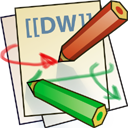Differences
This shows you the differences between two versions of the page.
|
en:configurer_votre_lapin [2011/09/19 17:05] alexis created |
en:configurer_votre_lapin [2019/08/25 13:56] |
||
|---|---|---|---|
| Line 1: | Line 1: | ||
| - | ===== Switch to setup mode ===== | ||
| - | |||
| - | To connect your rabbit on my server, you have to put your rabbit in configuration mode. | ||
| - | |||
| - | To do this, you must unplug it, push the button on his head, and connect it while holding the button. Once the lights are blue, you can release the button. | ||
| - | |||
| - | ===== Connection to the rabbit wifi ===== | ||
| - | |||
| - | Then you have to connect your computer to the wireless network that the rabbit has just created, named nabaztagXX (XX represents the last 2 digits of the MAC address of the rabbit). | ||
| - | |||
| - | ===== Change server ===== | ||
| - | |||
| - | Once connected to the wifi network of the rabbit, go on the configuration page : [[http:// | ||
| - | |||
| - | You should have a page that looks like this: | ||
| - | |||
| - | {{http:// | ||
| - | |||
| - | First, we verify that the firmware of the rabbit is the good one, click on " | ||
| - | |||
| - | {{http:// | ||
| - | |||
| - | The line " | ||
| - | |||
| - | If this is not the case, you have to [[en: | ||
| - | |||
| - | Now we must put the name of the new server: ojn.psnet.fr/ | ||
| - | |||
| - | Finally, you just save, and your rabbit should restart itself and then connect to the server. | ||